Basic transformations
Basic transforms are a set of transforms that you can quickly do on your image instead of going to Free Transform and doing it by hand.
Here are the set of basic transforms that Pixly supports:
- Horizontal Mirror
- Vertical Mirror
- Rotate 180
- Rotate 90 Clockwise
- Rotate 90 Counter Clockwise
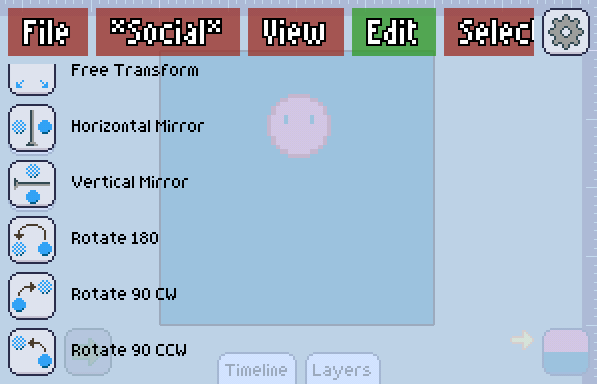
One of the advantages of doing basic transforms over free transform, is that you will be asked how you want to apply that transform: Globally, On this layer only, or On the selected area. Doing transforms globally will apply them to all layers and frames.
In case of a layer only or a selected area transform can't fit the transformed image back to where it was, you'll have the option to reposition it, so you can fit it yourself. In this case, the secondary color becomes important as it is used to distinguish the image from its background.