Introduction
The mini view window
The mini view window which usually starts at the right of the screen is a utility that helps you preview the state of your work in scale, with no grids, and even animated in the case of animations.
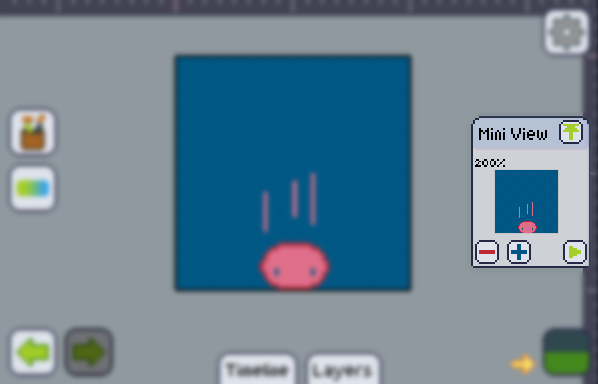
Zoomable
The mini view has a range of zoom ratio of 12% up to 3200%. So you can zoom out big artboards and zoom in for small ones. You can change the zoom by tapping the plus and minus buttons on the mini view window.
Playable
You can hit the play button on the bottom of the mini view to start playing the animation you made. The frames will be played at the speed you set them on the Animation window.
Big preview
By tapping the arrow pointing upwards at the top of the mini view, you'll be sent to the big preview screen.