Difference between Open and Import
On Pixly, you have two options when loading images in. You may Open images or Import them.
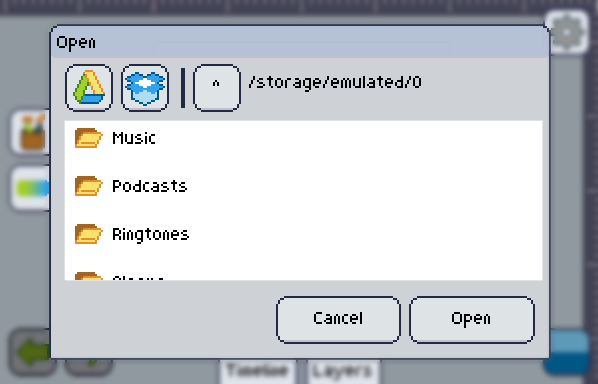
Open
When opening an image, all your current artboard will be deleted and everything will be replaced with this new image (or animation) you loaded.
If you want to load a previously saved project that has more than one layer and/or more than one frame, start opening the .anim or .pixly file, otherwise, you'll end up opening just its sprite sheet.
Import Frame
When importing an image, all your current artboard will be kept, and this image you loaded will be added alongside as a new frame.
note
As all frames ALWAYS have the same layer count, blank layers will be added in case it doesn't match the layer count of your project.