Sharing
You have two options to share an image, Share and Share GIF Animation
As you might have guessed, Share will only share the current frame you're viewing, Share Gif Animation will share the whole animation as a GIF.
Whenever you share something (be it a frame or an animation), Pixly will ask you if you want to scale it up. This is asked because you might want the original version, but if you want to share it to Twitter or any other social media, their scaling algorithm (which is focused on photos and pictures, not pixel art) makes non-scalated pixel art look terrible.
Here's one example with a scalated GIF vs a non scalated GIF:
Scalated version: 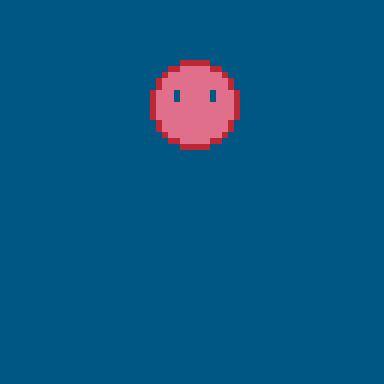
Non-scalated version: