Brush
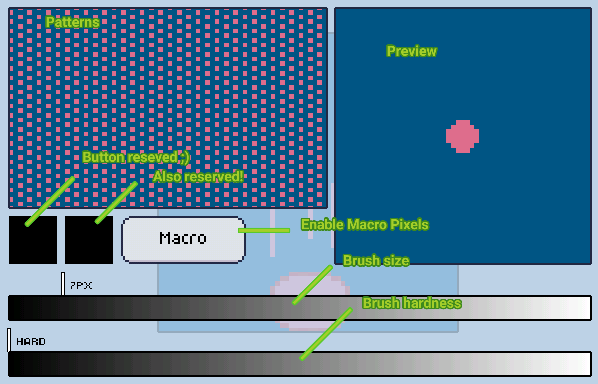
Patterns
This is the preview of the currently selected pattern, tap it to change it.
Preview
This is how your brush is looking right now! The colors are the primary and secondary colors current selected.
Reserved buttons
Expect some cool functionality there in the future!
Brush size
Drag to change the brush size. Remember that trick of the basics page? no?
The ultmost shortcut here, is that you can change the brush size without going into the brush settings. You just gotta touch the screen with THREE fingers (like making a circle with your thumb, index and middle fingers) and expanding or contracting them.
Brush hardness
When you have a large brush, makes the brush softer or harder. It pretty much controls the opacity throughout the brush.
Macro pixels
This is a cool function that SolarLune suggested to me in /r/gamedev, and it worked pretty awesomely to be honest. It will snap your brush to a grid that is the size of your brush. Well, Try it and you'll know what I'm talking about :P. This feature is experimental and may change in the future